Powerful Features to Simplify WordPress Maintenance
Explore all the tools you need to manage, secure, and scale your WordPress sites effortlessly.
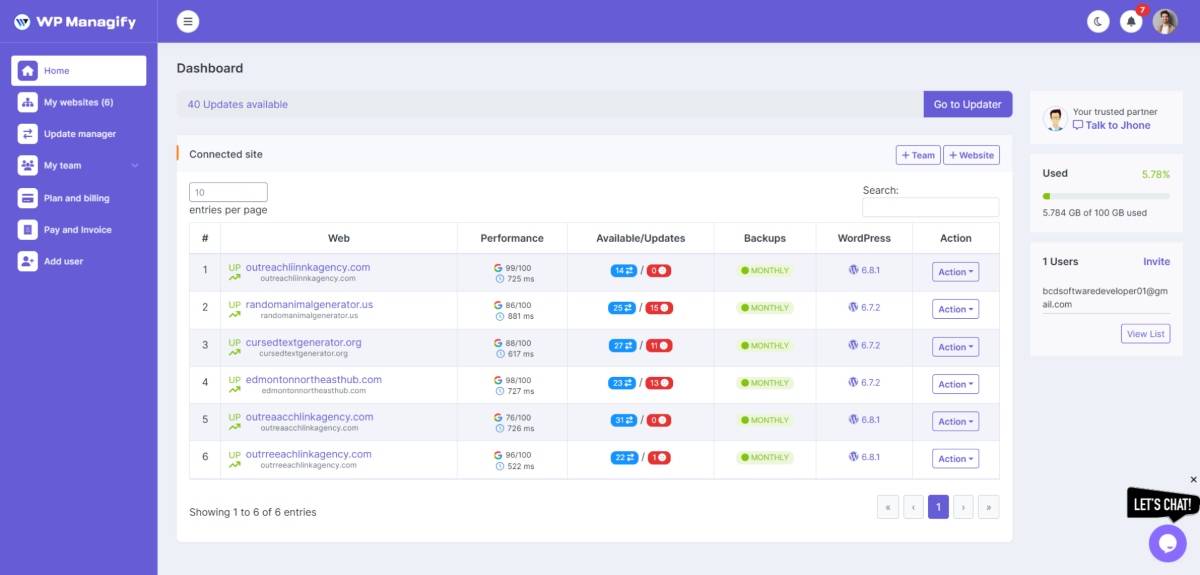
Streamline Your Workflow with Bulk Updates
Save time and streamline your workflow with WP Managify’s powerful Bulk Updates feature. Whether you’re managing one site or dozens, you can update, activate, deactivate, install, or delete plugins and themes across all your WordPress websites from one centralized dashboard. No more repetitive tasks—perform mass updates in just a few clicks, ensuring consistency and security across your entire portfolio. This tool is ideal for freelancers, agencies, and developers who want to maintain multiple sites efficiently without the hassle of logging into each one individually.
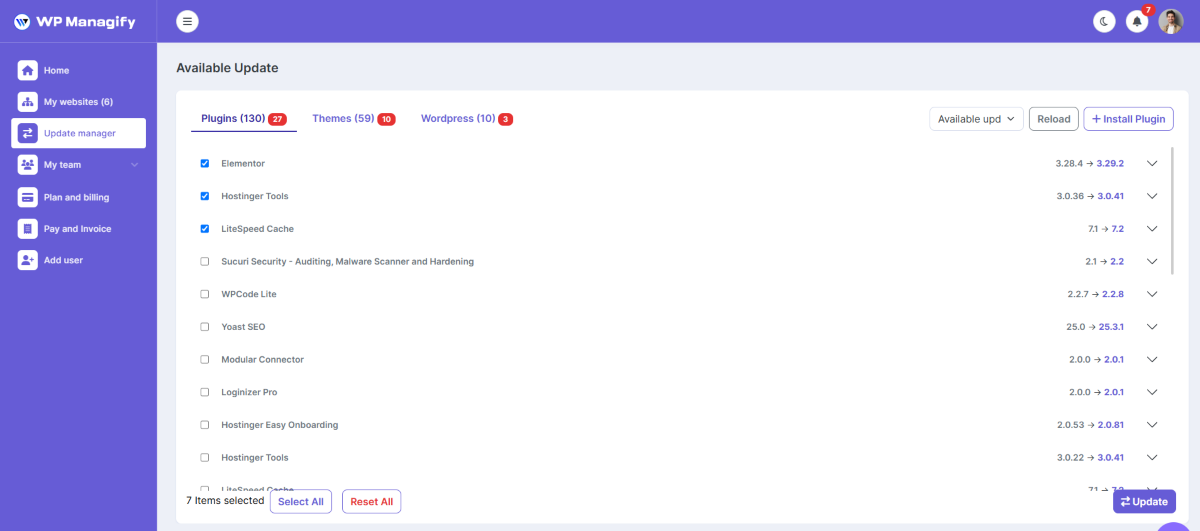
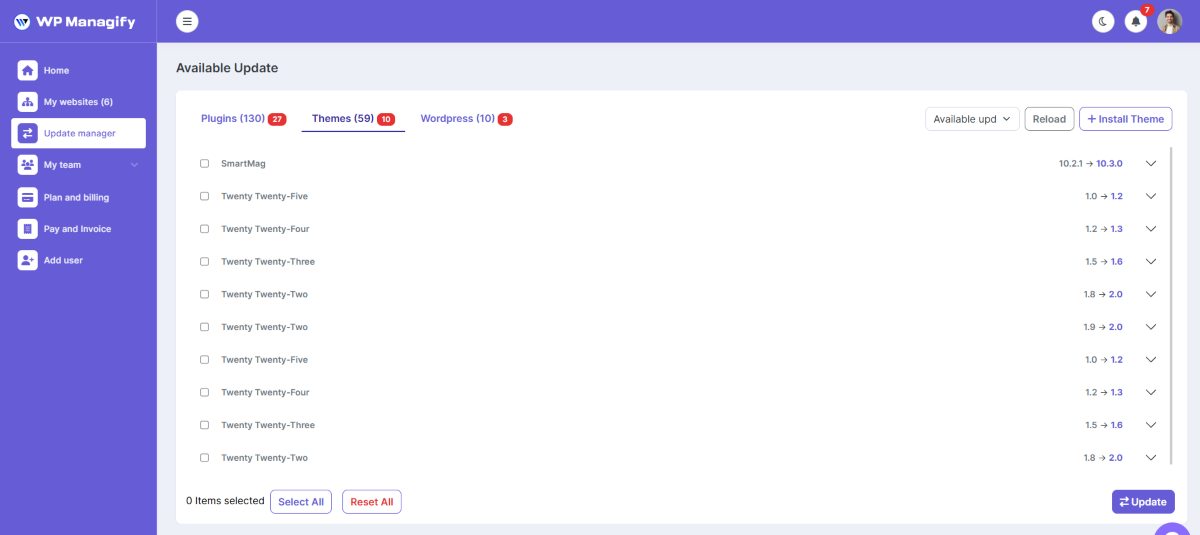
Seamlessly Manage Plugins & Themes Across All Sites
Take full control of your WordPress plugins and themes from one unified dashboard. With WP Managify, you can easily install, activate, update, or remove plugins and themes across multiple websites in just a few clicks — saving valuable time and minimizing the risk of outdated or vulnerable components. Whether you’re managing client websites or your own network of projects, our intuitive interface makes it effortless to keep everything up to date. Gain better visibility, reduce manual work, and ensure plugin/theme compatibility without ever switching between individual dashboards. Stay organized, secure, and efficient with a smarter way to manage your WordPress ecosystem.
Effortless, Reliable Automated Backups
Ensure your websites are always protected with reliable, scheduled backups. WP Managify allows you to automate daily, weekly, or custom backup intervals so you never have to worry about losing important data. From full-site backups to database-only options, every copy is safely stored and easily restorable with just one click. Our GDPR-compliant solution gives you complete peace of mind — whether you’re managing one site or hundreds. Stay secure, recover fast, and reduce downtime like a pro.
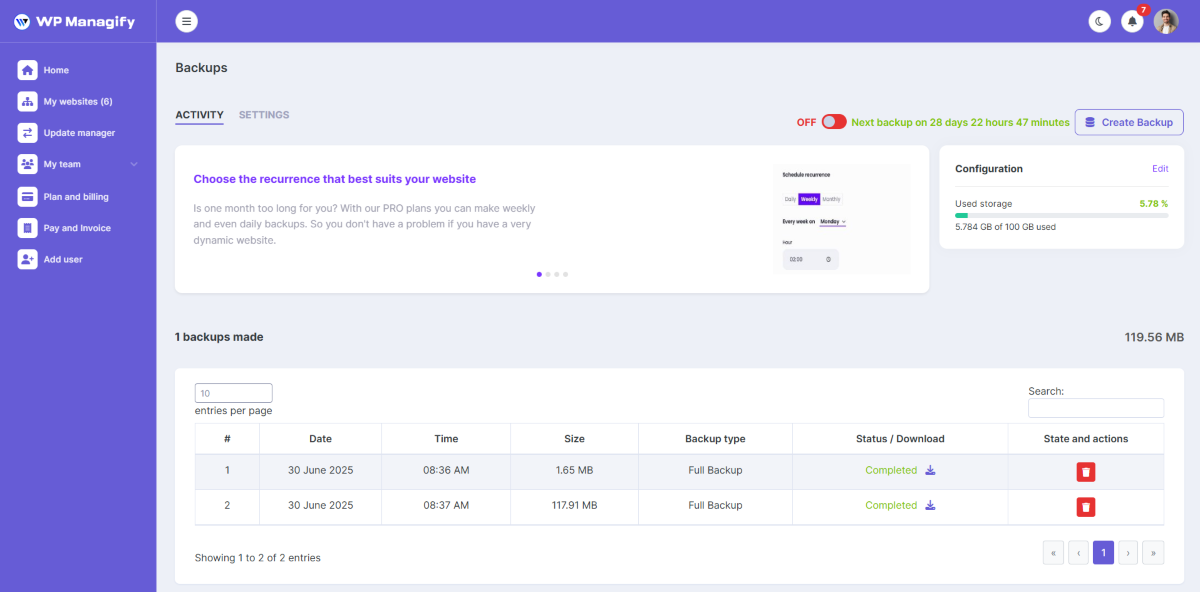
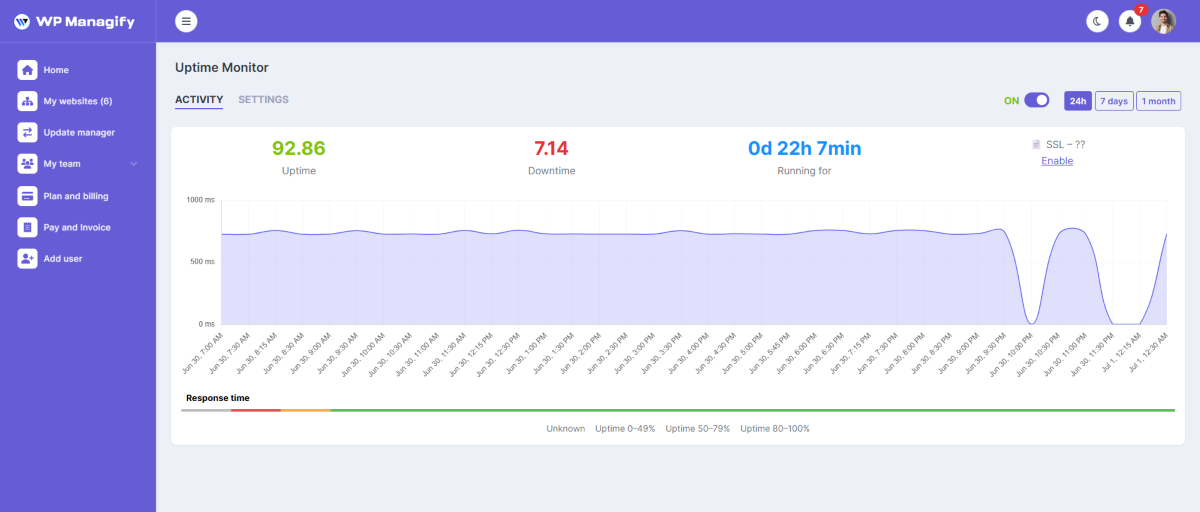
Real-Time Uptime Monitoring, 24/7
Ensure your websites are always available with WP Managify’s powerful uptime monitoring feature. Our system keeps a constant eye on your sites—checking their status every minute, 24/7—so you’re instantly alerted the moment downtime occurs. Whether it’s due to server issues, failed updates, or unexpected crashes, you’ll be the first to know.
Stay ahead of problems before your clients even notice them. With real-time email or in-dashboard notifications, you can react quickly, reduce disruption, and maintain a reliable user experience. Plus, get access to detailed uptime logs and performance stats that help you analyze trends, optimize server response, and prove reliability to your clients.
Security & Vulnerability Scans
Stay a step ahead of security threats with WP Managify’s advanced vulnerability scanning tools. Our platform continuously monitors all your WordPress sites for known risks, outdated plugins, and suspicious activity—helping you identify and fix issues before they become critical. With real-time alerts and comprehensive reports, you can ensure that your websites remain safe, compliant, and resilient against cyber threats. Protect client trust and maintain peace of mind knowing your digital assets are always being watched.
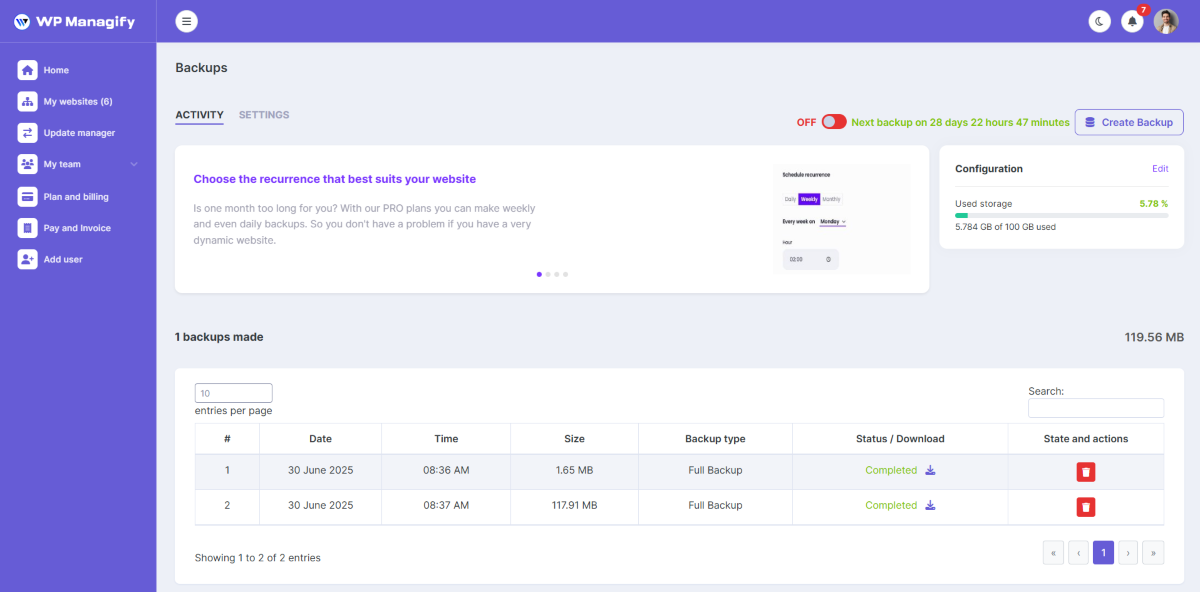
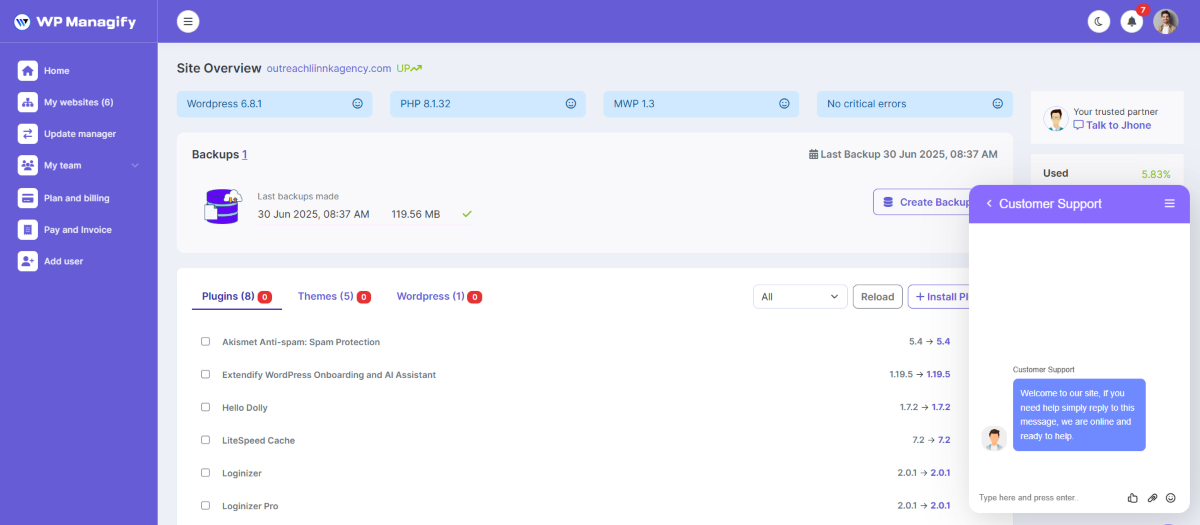
Client Reports & Performance Insights
Keep your clients informed and impressed with professionally designed reports. WP Managify lets you automatically generate detailed summaries of all maintenance activities—plugin updates, backups, uptime stats, and security scans. Showcase the value of your service, improve transparency, and build long-term trust with your clients through clear, customized reporting.
User Role Management & Access Control
Manage user permissions with precision. WP Managify allows you to assign specific roles and access levels across multiple WordPress sites from a single dashboard. Whether you’re working with clients, team members, or contractors, you can ensure the right people have the right access—enhancing security and streamlining collaboration. Add, edit, or revoke roles in just a few clicks, all without switching tabs.
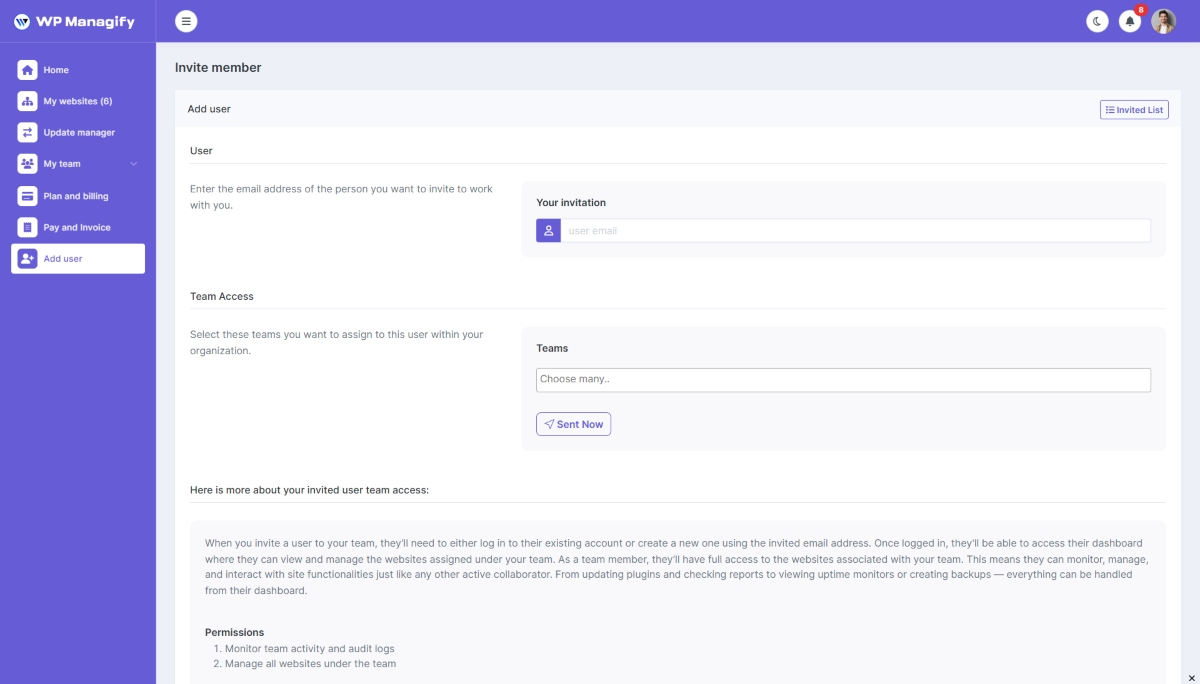
Pro Toolkit for Smarter Management

White Label Dashboard
Brand the WP Managify interface with your own logo and colors, offering a seamless experience for your clients.

Maintenance Mode
Easily enable a custom “Coming Soon” or “Maintenance” page while you work on client websites behind the scenes.

Activity Log
Track every change made on your websites in real time, ensuring full transparency and control.

Custom Notifications
Set personalized alerts for backups, updates, security scans, and more—so you’re always in the loop.

Staging Environment
Create safe testing areas for updates and changes before going live, minimizing risk and downtime.

One-Click Login
Access any connected website instantly without entering credentials, making management faster and easier.
See what our
users are saying


WP Managify has saved me so much time. Automated backups and updates make managing multiple sites a breeze.

James Anderson

Perfect tool for agencies! The bulk update feature is a game-changer, and the client reports are so professional.

Dovid Miller
Frequently Asked Questions
-
What is WP Managify?
WP Managify is a WordPress management platform designed to help professionals automate tasks like backups, updates, and security scans across multiple websites, saving time and improving efficiency.
-
How does WP Managify help me save time?
WP Managify automates routine tasks, such as plugin updates, backups, and vulnerability scans, allowing you to focus on growing your business while the platform handles the maintenance.
-
Can I manage multiple websites with WP Managify?
Yes, WP Managify is built for managing multiple websites from a single dashboard, making it easier to monitor, update, and optimize all your WordPress sites in one place.
-
Is WP Managify secure?
Absolutely! WP Managify uses industry-standard encryption and regular security scans to ensure that your websites remain secure and protected from threats.
-
How do I get started with WP Managify?
Simply sign up for a free trial on our website, connect your WordPress sites, and start managing them with ease using our intuitive dashboard.